Talk Overview
Digital images are collections of measurements of photon flux. To display, manipulate, store and make measurements of digital images, you need a basic understanding as provided in this lecture.
Questions
- What is a binary image and what is a 8-bit image?
- A binary image has 2 gray-scale values (black and white) and an 8-bit image has 8 gray-scale values
- Every digital image is a binary image and an 8-bit image has 8 gray-scale values
- A binary image has 2 gray-scale values (black and white) and an 8-bit image has 256 gray-scale values
- Every digital image is a binary image and an 8-bit image has 256 gray-scale values
- To display a 12-bit image on an 8-bit monitor, you have to
- Change the monitor’s brightness and contrast
- Map the values of the 12-bit image by changing brightness and contrast and possibly gamma such that the important features of the image are visible
- Rely on the auto-adjust function of the computer program and never change anything
- Buy a 12-bit monitor
- A histogram of a digital image generally refers to
- A plot of the total number of pixels
- A plot of intensities on the y axis and the number of such pixels on the x axis
- A plot of intensities on the x axis and the number of such pixels on the y axis
- A plot of the total number of intensities
- A digital image of cells expressing GFP is always green, True or False?
- To store your images such that they can be used for subsequent analysis you can best use the following file format:
- TIFF
- GIF
- JPEG
- BMP
Answers
View AnswersSpeaker Bio
Kurt Thorn
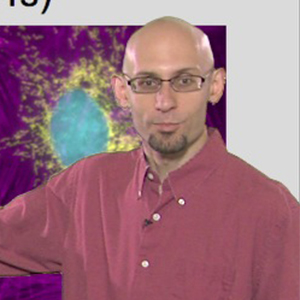
Kurt Thorn is an Assistant Professor of Biochemistry and Biophysics at UCSF and Director of the Nikon Imaging Center – a facility that provides cutting edge light microscopy equipment to UCSF researchers. Kurt can be followed on his blog at http://nic.ucsf.edu/blog/. Continue Reading
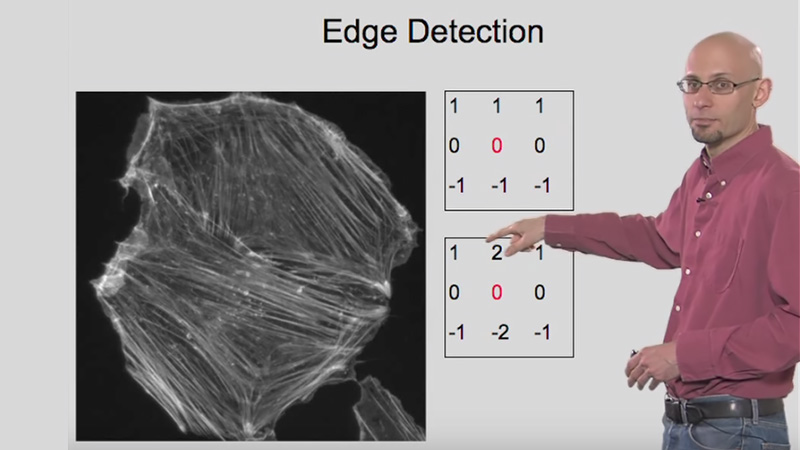
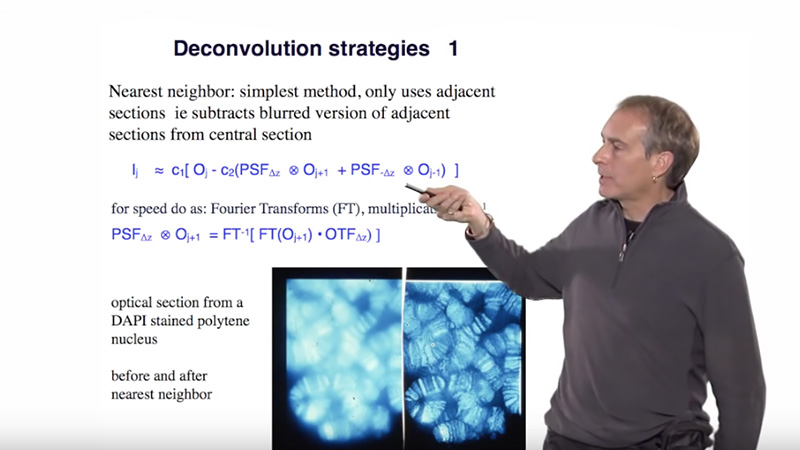
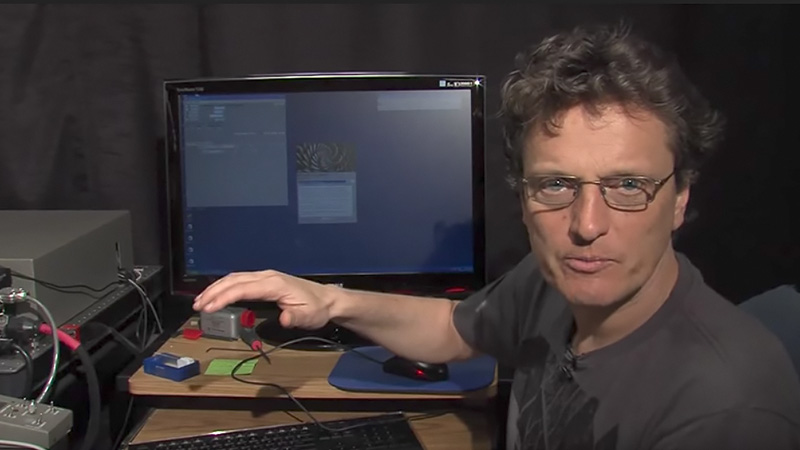
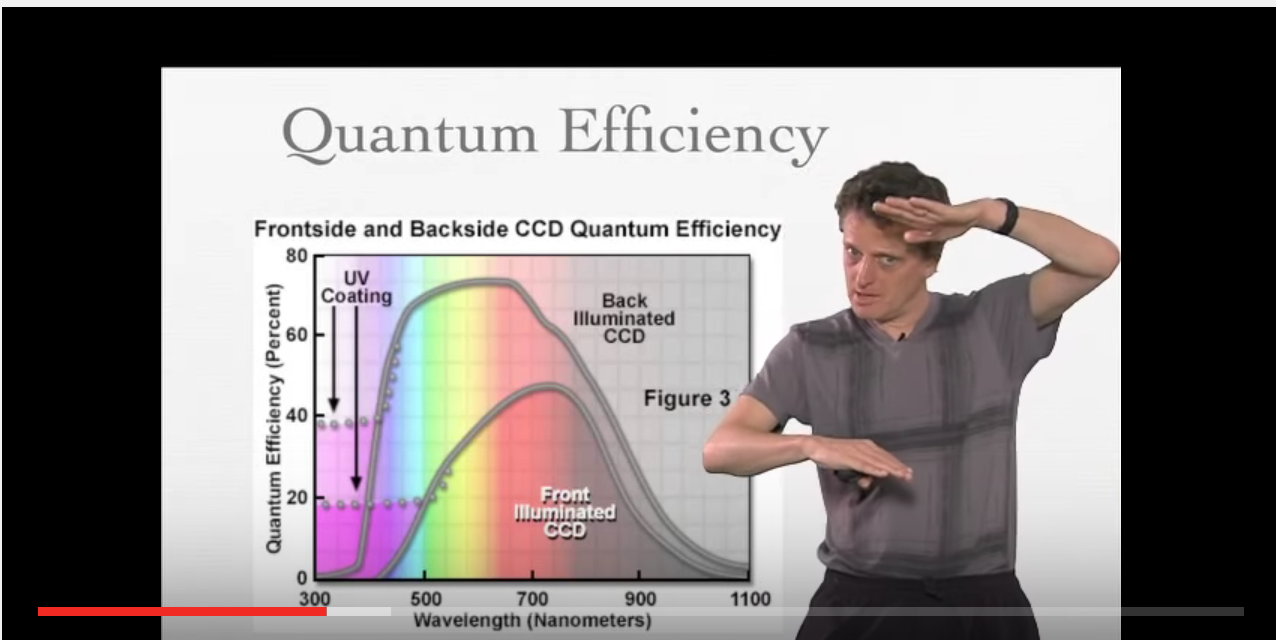





Leave a Reply